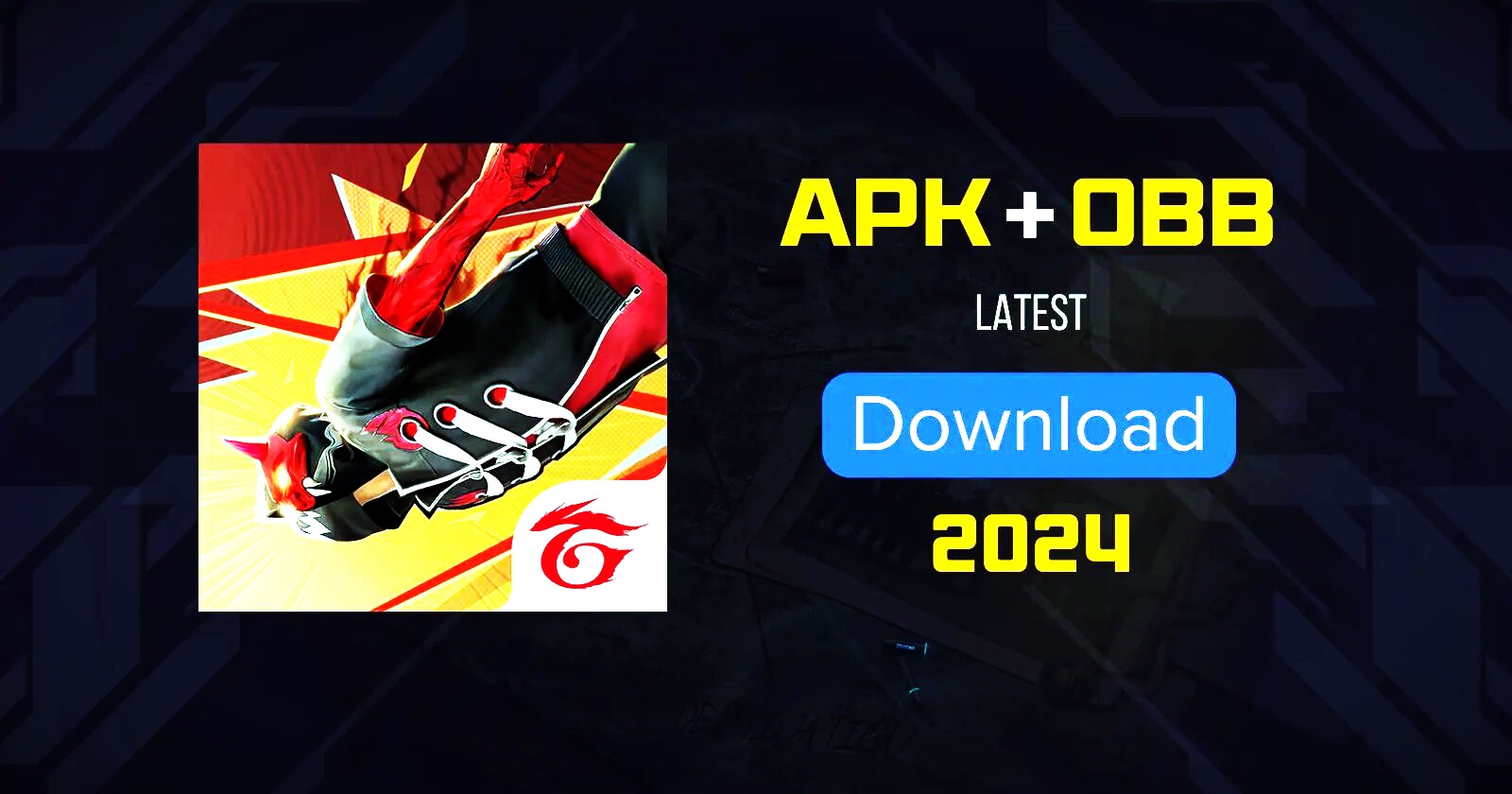Free Fire is one of the most popular battle royale games, known for its fast-paced action and exciting gameplay. While it’s available on the Google Play Store, some users might prefer to download the game via APK and OBB files. This is especially useful if you’re facing slow internet speeds or restrictions in certain regions. In this guide, we’ll walk you through How to Download APK and OBB Files of Free Fire: A Step-by-Step Guide
How to Download APK and OBB Files of Free Fire: A Step-by-Step Guide
Free Fire Apk + OBB Download
“Learn how to safely download and install Free Fire APK and OBB files on your Android device with this step-by-step guide. Enjoy the game without Google Play Store restrictions!”
What Are APK and OBB Files?
- APK (Android Package Kit): The APK is the installation file for Android apps. It contains all the essential components to run the app.
- OBB (Opaque Binary Blob): OBB files contain additional data required by certain apps or games, like graphics, sounds, and other game resources that can’t fit in the APK.
Important Note:
Before proceeding, ensure that you’re downloading APK and OBB files from trusted sources. Downloading from unreliable sites can lead to malware or viruses that may harm your device. Stick to reputable websites that provide secure and verified APK files.
Step-by-Step Guide to Download Free Fire APK and OBB Files:
Step 1: Enable ‘Unknown Sources’ on Your Android Device
Before installing any APK file, you need to allow your phone to install apps from external sources (sources other than Google Play Store).
- Go to Settings.
- Scroll down to Security.
- Enable Unknown Sources by toggling the option. This will allow you to install apps from sources other than Google Play.
Step 2: Download the Free Fire APK and OBB Files
You will need to download both the APK file and the OBB file to successfully install and run the game. Here’s how:
- Search for a trusted APK provider like APKPure, APKMirror, or the official Garena Free Fire website.
- Download the APK file (around 50-70 MB). Ensure it is the latest version to avoid compatibility issues.
- Download the OBB file (which is typically larger, around 500-800 MB). This file contains the game’s additional data, like maps and graphics.
Step 3: Install the APK File
Once the APK and OBB files are downloaded, follow these steps:
- Open the File Manager on your phone.
- Navigate to the Downloads folder (or the folder where you saved the files).
- Tap on the Free Fire APK file and begin the installation process.
- Follow the on-screen instructions to install the app, but do not open the game yet.
Step 4: Move the OBB File to the Right Folder
To make the game work properly, the OBB file needs to be placed in the correct directory.
- Go to your File Manager again.
- Locate the OBB file you downloaded (usually in the “Downloads” folder).
- Extract the OBB file if it is in a ZIP format using an app like ZArchiver or WinRAR.
- Once extracted, move the OBB folder (usually named
com.dts.freefireth) to the following path:Internal Storage > Android > OBB > com.dts.freefireth
- If you don’t see an OBB folder in the Android directory, create one manually and name it OBB.
Step 5: Launch Free Fire
Now that you’ve successfully installed the APK file and placed the OBB data in the right folder, you can launch the game.
- Open the Free Fire app.
- Wait for the game to load and verify the data. If everything was done correctly, the game should launch without any issues.
Tips for a Safe Download
- Always download APK and OBB files from trusted sources.
- Make sure your device has enough storage to handle large files like OBBs.
- Use antivirus software to scan files for malware before installing them.
Troubleshooting Common Issues
If you encounter issues like the game not loading or crashing, here are some common solutions:
- OBB File Not Detected: Double-check that the OBB file is in the correct folder (
Android > OBB > com.dts.freefireth). Ensure it’s properly extracted and not still in a ZIP format. - Corrupt APK or OBB: Sometimes files can get corrupted during the download process. Re-download the files from a trusted source and try again.
- Insufficient Storage: Ensure your device has enough storage for both the APK and OBB files.
Conclusion
Downloading Free Fire via APK and OBB files is a great option if you’re unable to access the game from the Google Play Store or face internet issues. Just make sure you follow the steps carefully and always download from secure sources. Once installed, you can enjoy the thrilling battle royale experience that Free Fire has to offer!
Happy gaming!